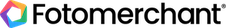Upload your photos faster with the PhotoMerchant Adobe Lightroom Exporter

Getting your high resolution photos up onto the Internet can be a painfully slow experience (especially in Australia because our upload speeds are notoriously crap). We’re working on a bunch of ways to make this process speedier and our first instalment is the release of the PhotoMerchant Adobe Lightroom Exporter which you can download from here.
- Upload photos to multiple Galleries at the same time
- Resize, set compression quality and choose colour space
- Automatically rename your files during export
- Retains IPTC, EXIF and Tags for use on your site
- Works with Windows, OSX and Linux version of Adobe Lightroom 3 (only)
How do I get started?
- First, download the PhotoMerchant Lightroom plugin
- Follow the “Installing the PhotoMerchant Lightroom Exporter” tutorial
- Read the “How to use the PhotoMerchant Lightroom Exporter” tutorial
If you’re using Apple’s Aperture then you should vote for us to develop it here.