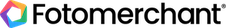Build a better Website Menu
Your website just levelled up with our new menu system!
Building multiple levels of navigation using dropdown menus was one of our most requested features for the Fotomerchant platform. Today, we’re extremely excited to announce that you can now drag and drop your way through creating dropdown menus for your Fotomerchant website with ease!
To make content easier to access, your website navigation menu can be organised up to 3 levels deep. In the Website Pages area of a Fotomerchant website, drag and drop the list of pages to better organise and structure your website.
You can also create Folders, a new type of page that lives in the website navigation and helps group similar content and improve the structure of websites.
Special pages such as Gallery Category and Portfolio pages also have a new option to “Expand in Navigation”. With this option, Gallery Category and Portfolio Pages will list the galleries or gallery categories they contain directly in the website menu!
All Fotomerchant website themes have been upgraded to support dropdown menus and this new feature is available to all Fotomerchant customers.
Get started today and build a better menu for your website!
To help you get started, the following video walks through the new and improved Pages area of your Fotomerchant website.
Don’t have a Fotomerchant account yet? Create one now!