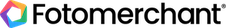Improved Order Management Tools
If you’re using Fotomerchant for making sales, you’re going to love the new order management tools we’ve just added to your accounts. Some of these features have been upgraded from their previous incarnation in the old PhotoMerchant and others are designed to make it easier for you to create and organise the products in your shopping cart. New features include:
[list type=”list4″]
- Print and share invoices (PDF)
- Export your orders (CSV)
- Self Fulfilment Cut Lists (PDF/CSV)
- Product colour coding
- Switch off email notifications
- Export your Fotomerchant invoices
[/list]
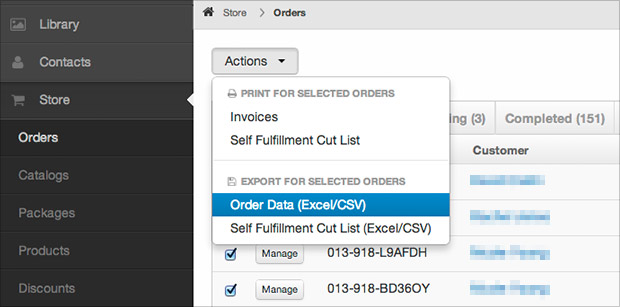
Print and Share Invoices
You can now export and print your existing orders tax invoices. Invoices include all the important information for each sale including the date, customer contact information, order info and shipping details, taxes and more. Invoices have been re-styled to include your business name, website name and logo (if you have one).
Order exports
Get deeper information from your order data by exporting all the financial and order information from your online orders. The Export Order Data (Excel/CSV) action gives you a complete order breakdown including customer details, file name, product info and pricing.
Self Fulfilment Cut List
Managing your Self Fulfilment orders is now faster and easier with the ability to print and export your Cut List. Select a range of orders and then “Self Fulfilment Cut List” from the Actions menu and your orders will be combined into a single printable document that includes: order numbers, image numbers, products and quantities. Your cut list can be printed as a paginated document and saved as a PDF, or exported as an Excel friendly CSV document.
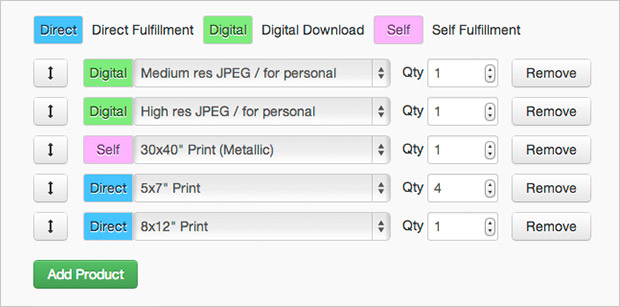
Product colour codes
Now you can more clearly see what types of products are contained in your orders; coloured “pills” show you whether your order has Direct Fulfilment, Self Fulfilment or Digital Products. These are designed to quickly show you what types of products are in your Orders, Catalogs and Packages. No more accidentally selling a self fulfilment product when you wanted it automatically printed and shipped through our labs!
Are you receiving too many emails from the Fotomerchant Admin system? Yeah, that’s what you told us… You can now turn off some of these email notifications including:
[list type=”list4″]
- Contact Created
- Order Submitted
- Order Paid
[/list]
Export your Fotomerchant Invoices
You asked for the ability to export your Fotomerchant payments as invoices so that you can organise your finances more appropriately (and rightly so!). You can now export your payments to us as invoices, which you can print or save as PDF, in your My Accounts > Billing History area.
All of these features are available now in your Fotomerchant account.