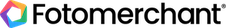New gallery layout “Xposure”
We’re proud to announce the arrival of our largest gallery layout Xposure* which comes with a full-screen slideshow option.

Xposure is designed to take up the full width of a standard PhotoMerchant template giving your photos maximum impact. Image thumbnails run along the bottom of the main preview pane and animate beautifully when sliding from one page row of thumbnails to the next.
Xposure also comes with a full-screen slideshow option which you can enable in your account website/layout settings. It also looks great on mobile devices like the iPhone, iPad and Android handsets.
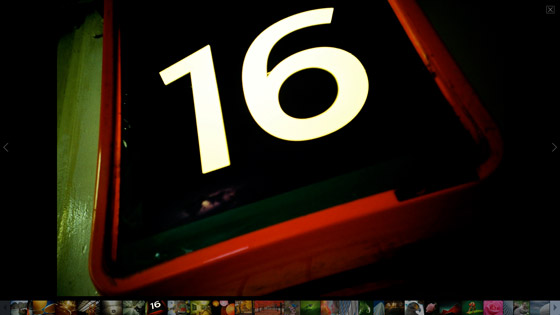
We hope to enhance the Xposure theme even more in the future and we plan to enable the full-screen slideshow option on the other gallery layouts.
To activate this gallery layout on your website, log in to your account, click the ‘website’ tab and then the ‘layout’ button and choose ‘Xposure’ from the Gallery panel.
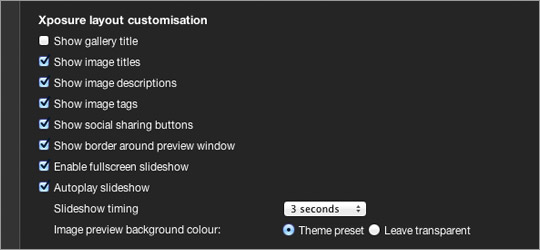
Please note: the Xposure template is classified as being in beta as it uses some new technology that we haven’t used a lot of before and it may cause some unpredictable results. We suggest only using this layout for galleries that have less than 250 images as performance may slow down with more photos.
* The name for the new template “Xposure” was imagined by Rob Hadfield Photography and was voted in by the folks on the PhotoMerchant Facebook page. Nice work Rob!