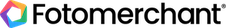Sell bundled products with Packages
Back by popular demand, the new Packages store option allow you to bundle any combination of self fulfilment, direct fulfilment and digital download products into a single sellable package.
This is a great way to increase your sales while offering your customers a greater incentive to buy from your store.
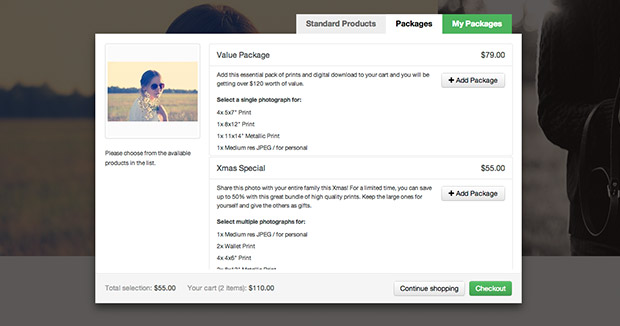
You probably have a few questions: who should use it? how do I set it up? What does it look like? All your questions will be answered
Who should use packages?
Packages are a useful sales tool in most online photography sales situations, but especially for Event, School, Portrait and Wedding sales. When families are buying images from your store, the option to have a print and digital version of the file is often too good to refuse.
How do I set it up?
Packages work in a very similar fashion to Catalogs. You create a Package, give it a title, choose the products and quantities you want to offer and set the retail price. Then, apply the new package to a single or multiple galleries and voila, you’re done! Check out the “Setting up Packages” video tutorial.
What are my options?
Packages comes in two sales configurations;
[list type=”list4″]
- Single Pose: One image is applied to all of the products in the package. This is the most popular method and provides the simplest buying experience for your customers.
- Multi Pose: A customer will be able pick a different photo for each product in this package up to the quantity limit you set.
[/list]
How many packages can I have?
There are no limits to the amount of Packages that you can create and you can assign any number of Packages to the same Gallery. Try to keep the amount of Packages you are offering per gallery to a minimum – you don’t want to overwhelm your customers with too much choice and give them analysis paralysis.
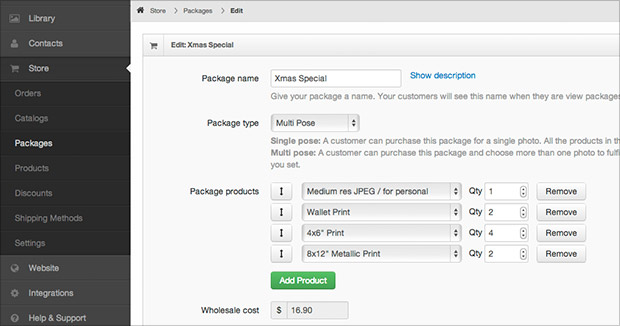
Are there any gotcha’s I should know about?
There are a couple of things you should be aware of before you run off and start creating Packages:
[list type=”list4″]
- If you add self fulfilment and direct fulfilment products to the same Package, you will only receive one payment for shipping, which means you will be responsible for covering the self fulfilment order and will need to absorb the shipping costs.
- You can offer multiple digital products in a Single Pose Packages, but you cannot increase the quantity above one per product. It doesn’t make sense that a customer would order 2 digital files that are exactly the same image, quality and licence now does it… :)
- PhotoMerchant users: your existing Packages will automatically be transferred as part of the Phase 3 Migration.
[/list]
How do I get started?
Packages is available now for all Fotomerchant customers on the Plus+ and Premium Plans. Sign in to your account to get started or start a free trial.