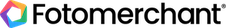Watermarking with style

Watermarking is the process of applying a branded graphic on top of your existing images to create a new watermarked image. Your original images remain unaffected. Behind the scenes, our servers will automatically create new versions of the images used throughout your website with the watermark applied.
Image theft is a major concern for every serious photographer and with our new Watermarking options your images are more secure than ever before.
You can read our “What are the options for Watermarking my photos?” Helpdesk Tutorial tutorial or continue reading about creating watermarks with style…

Using the Watermarking Tools you can:
- Choose to apply watermarking to all Galleries
- Set the level of transparency from 100% (opaque) to 0% (fully transparent)
- Set the width of the graphic relative to the width of your photo
- Place your image in nine different positions
- Preview your watermark on Landscape and Portrait examples
- Choose from 8 pre-built watermark designs
- Upload your own Transparent PNG, GIF or JPEG image
Create a lasting impression
We’ve given you some sample images to get you started, but frankly, they’re boring and they don’t creatively represent your photography brand. Plastering “copyright” all over your photos wont imbue them with any magical powers and it’s not going to give you any more legal clout should you ever have to sue someone for image theft. Use the watermark tools to brand yourself and better promote your work. You can do this by:
1) Use YOUR NAME, the NAME OF YOUR BUSINESS or YOUR BUSINESS LOGO as the focal point of the graphic. Your name is your brand and it should be the first thing that people associate with the image (apart from themselves). Think of the watermark as your personal endorsement of the image and your customers may start to build a stronger affinity with you as a stakeholder in their lives (apologies for getting a little metaphysical there but there are very strong psychological reasons for reinforcing your brand in the minds of your visitors and customers)
2) Allow yourself to be found – add your WEBSITE ADDRESS, PHONE NUMBER or EMAIL ADDRESS as the secondary element to your watermark. Imagine for a moment that your photo has been cut adrift from your website (deliberately or mischievously) and is now surfing the high seas of the Internet when it lands at the silicon beach of a complete stranger who falls in love with your image – how are they going to find you to buy this wonderful image? If you make it easy for them to contact you, then you’ve given yourself a better chance of being contacted.
Spend a few minutes and create your own personal and unique watermark using a graphics tool like Adobe Photoshop and Gimp, or online tools like Aviary Phoenix and Pixlr. You can download our Watermark Template (.psd) and rework the example images to suit your needs.
Frequently Asked Questions
Q: What happens to my Direct Fulfillment orders – are the watermarked images sent to the print lab?
A: No. The original images you upload will never have the watermark applied them – they remain in their original uploaded condition and are hidden from public view. The watermarked images on your website are generated from the master image but are only low-res copies. When you sell an image using Direct Fulfillment you will have the choice to send the original uploaded file or upload a new version.
Q: What if I don’t want the watermarking applied to all my images?
A: Each individual Gallery has the option to have Watermarking turned on or off. In the Photos tab, click the “Edit” link for the Gallery you wish to change and select Watermarking ON or OFF.
Q: Why wouldn’t I want a watermark applied to an image?
A: It’s common practice among PhotoMerchant users to have an Inactive Gallery that contains images for use in Custom Web Pages such as the Home or About pages. In this instance you would probably not want a picture of yourself watermarked.
Q: How can I protect my images with watermarking and still make them look presentable?
A: It’s a fine balance between making your images unusable if “appropriated” and keeping your images beautiful. Think about how you want your images to work for your business – a heavy handed watermark will render the image useless unless purchased, but a subtle and well placed watermark can help distribute your brand into new markets. I’ve spoken to many photographers who are happy for their photos to be distributed across social networks site like facebook as it has generated new business from people who have seen the photo and want something similar for themselves.
Q: Can I change my watermarks?
A: Yes, you can edit your watermarks as often as you like. Any changes you make in your Watermarking Settings will be automatically applied to all Galleries that have watermarking switched on.
Summary
Used in conjunction with PhotoMerchant’s “right-click disabled” technology, password protected galleries and “registration required” secure areas your photos are as safe as they can be when published on the Internet. Despite our best efforts, you cannot stop people from using screen capture tools that come standard with computer operating system or stop clever people from fiendishly extracting the low res images from your website. Watermarking provides you with the best means to stop unauthorized usage and to ensure your photography brand travels with your images should they go walkabout.