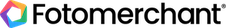Animated sliders
Make your website pages come alive with animated sliders!
A “Slider” is a way to show off your photos with an animated object that you can add to the pages on your website. The slider animation fades between each image in an order and time interval determined by you. Take a look at the video example below…
Making a slider is easy – simply insert the photos from your Galleries and arrange into the order you want using the new drag and drop function. You can create your own custom sizes or use one our pre-designed templates. You can create as many sliders as you want and you can creating interesting effects by adding multiple sliders to your page.
This new feature has only just gone live at the time of writing this post. Check back here later for some examples of how other PhotoMerchant users are animating their photos into sliders. Better yet, share your creations in the comments below!
To add an animated slider to your PhotoMerchant website, just log in to your account and follow the steps in our Add animation to your custom pages with Sliders helpdesk tutorial.
[Update] Tutorial video: how to create a 3×3 grid of sliders
* Please note: Animated sliders are only available on the Plus+ and Premium plans. Upgrade your plan today.
Photos courtesy of Sam Harnack Studios.