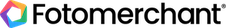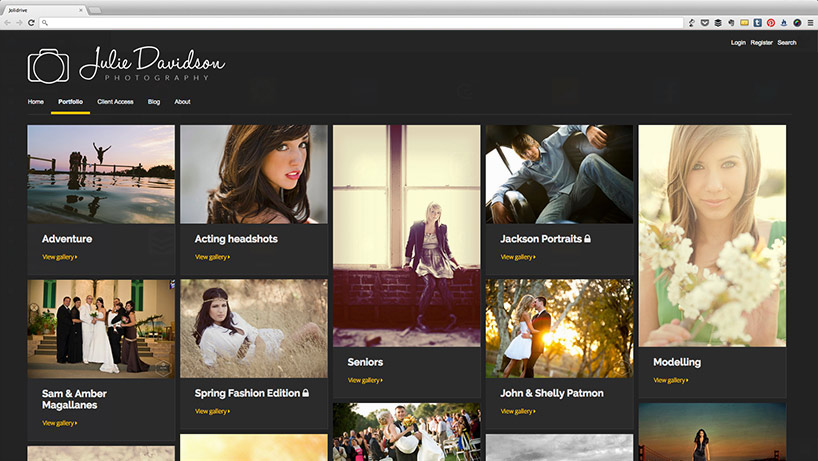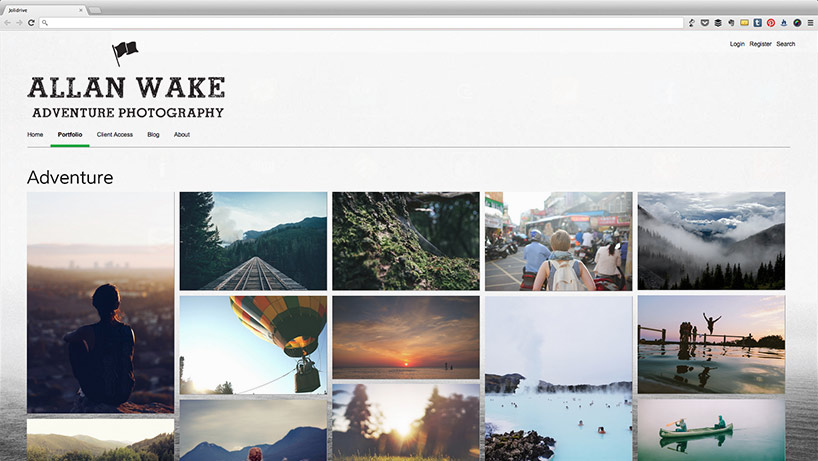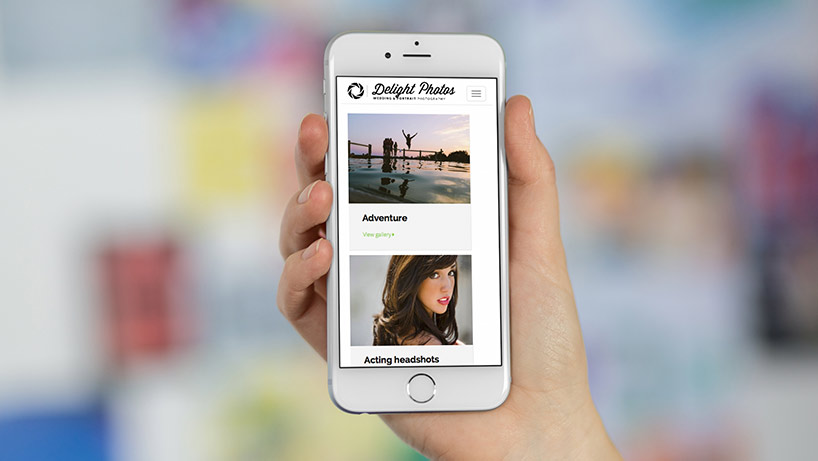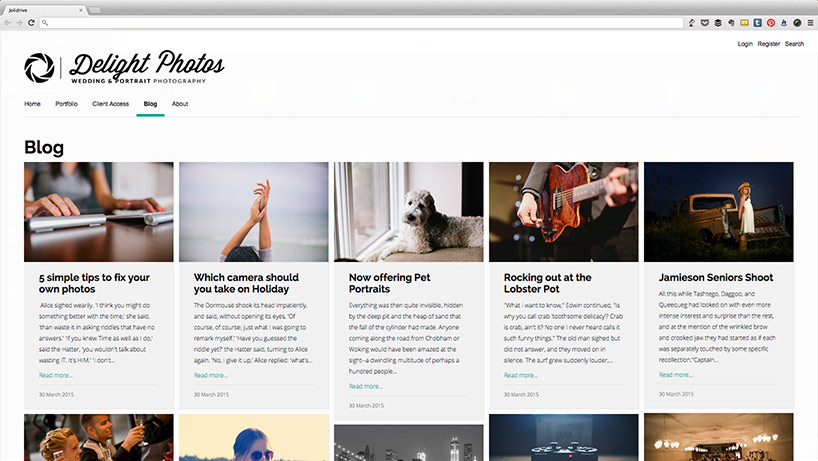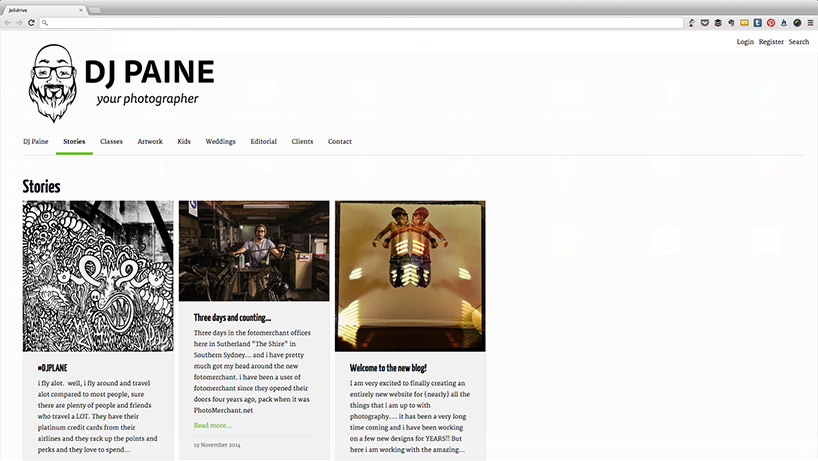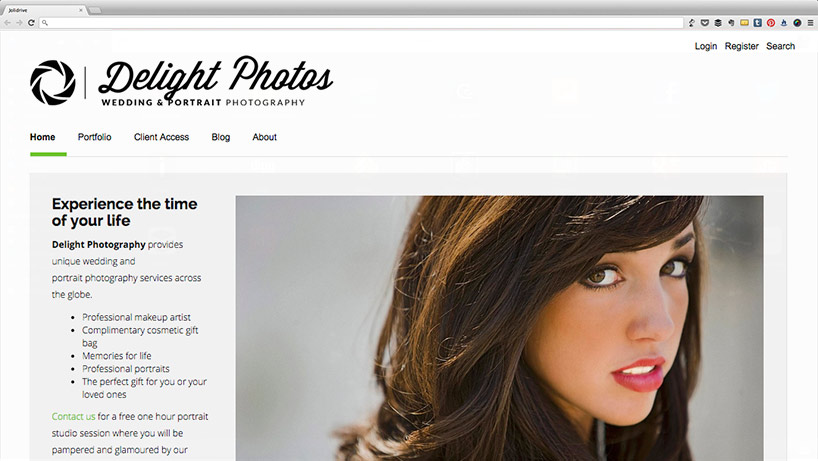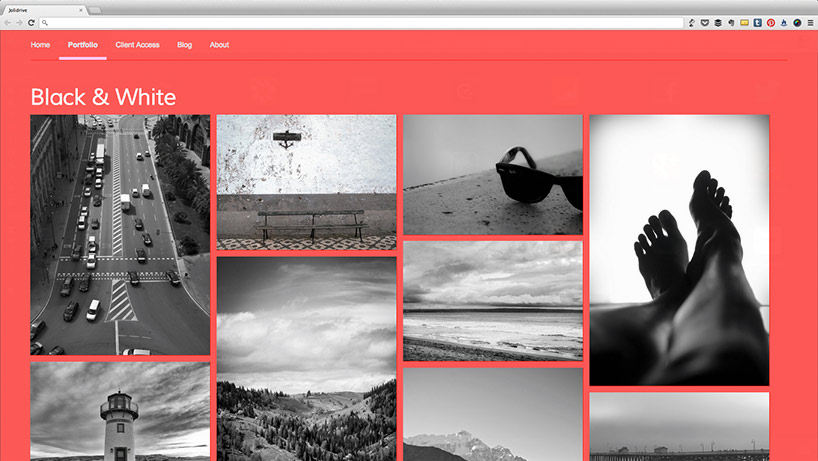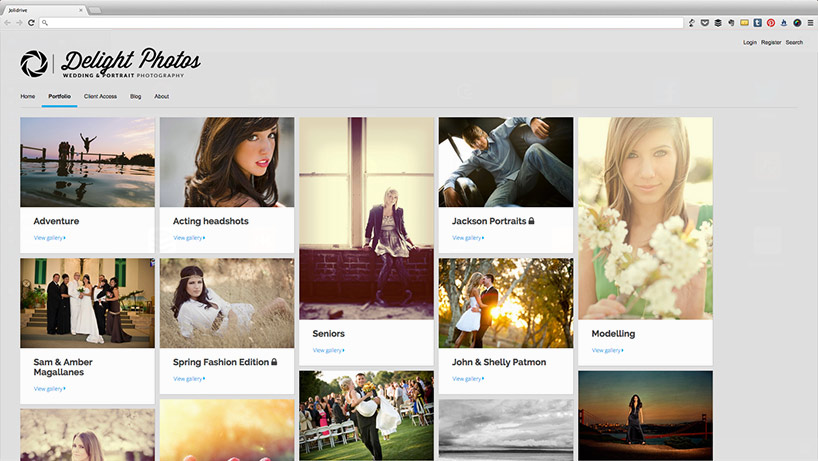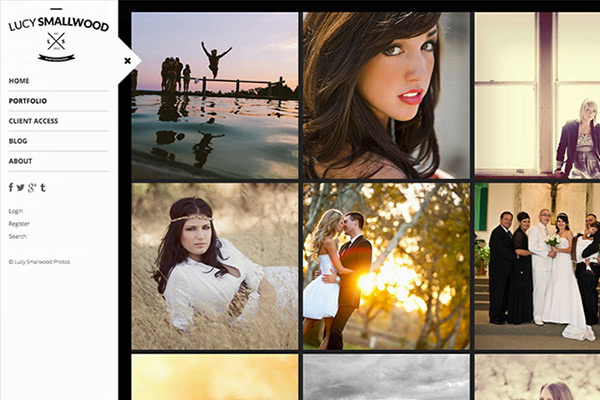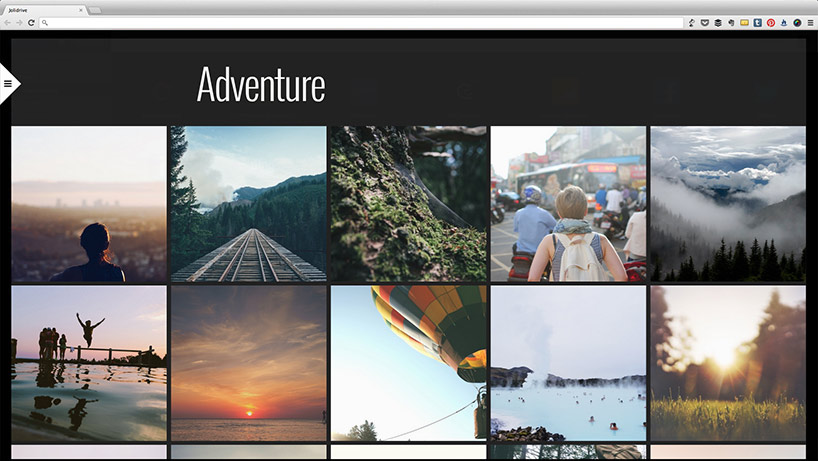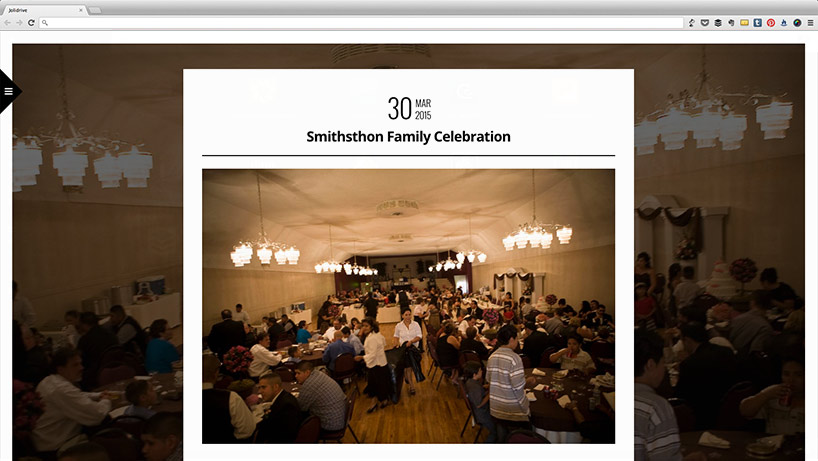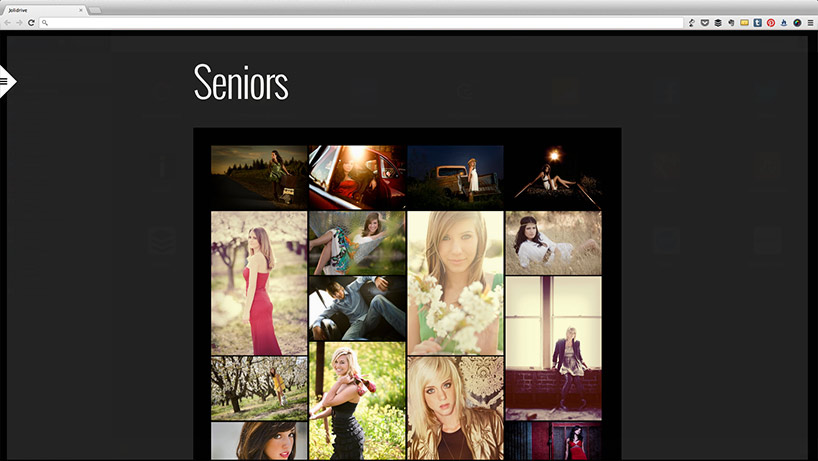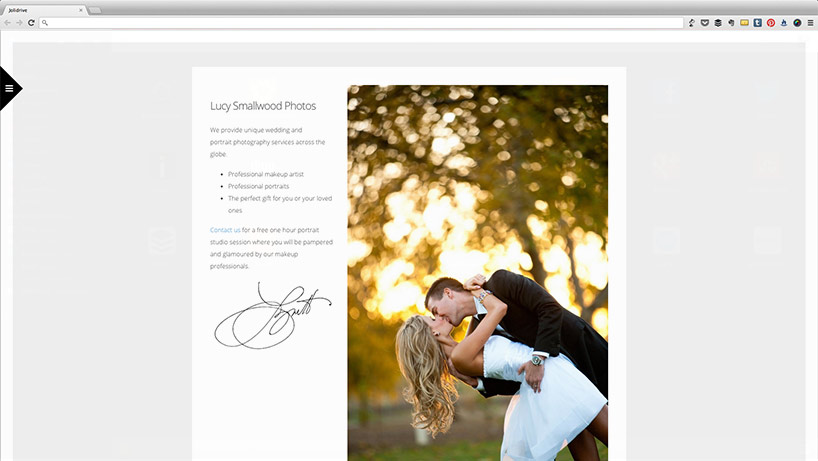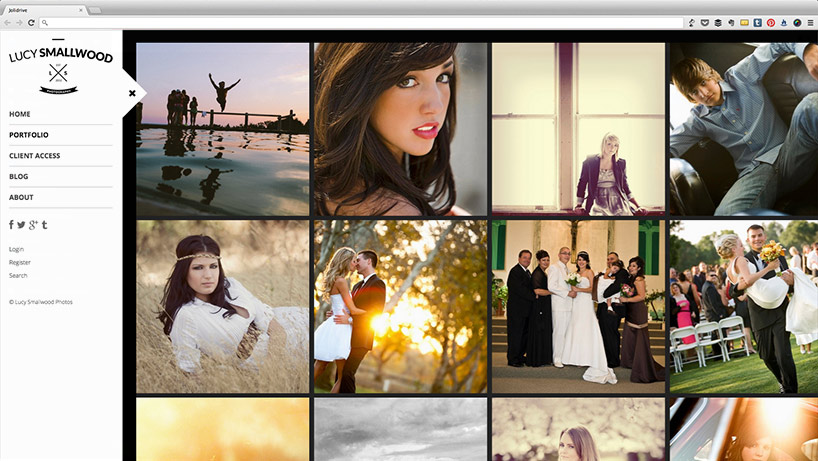Fotomerchant 3 has landed and it’s packed with new features!
Our team have been working tirelessly over the past months and have today rolled out an armful of brand new features as well as some significant feature enhancements both under the hood and out in the wild. Let’s take a look!
So what’s new in Fotomerchant 3?
- Two brand new website themes
- An all-new visual web page blog post editor
- A mobile optimised admin interface
- New web page and visitor metrics, visual graphs and reports
- New pricing plans
Let’s take a closer look..
Two brand new website themes
With the majority of web traffic now coming from mobile devices such as tablets and smart phones, we knew it was critical to develop a series of mobile optimized themes for the Fotomerchant platform. Today we are releasing two new themes named “Amsterdam” and “Stockholm”. More themes are coming with the next theme due to land in May 2015 and more to follow at regular intervals there-after!
Both Amsterdam and Stockholm render beautifully on tablet and mobile devices and offer a refreshing departure from the feel of the existing theme layouts. Your images will look bigger and bolder, will load seamlessly across any mobile device and customers can now complete the checkout process and download their Digital Download files from their tablet or phone.
You can read more about these new themes here.
Below are some screenshots of the new “Amsterdam” theme
An all-new visual web page and blog post editor
The new editor is the key to your site’s mobile responsive performance and provides intuitive, simple drag and drop content creation. Here’s a quick introduction to your new blog post and web page editor. Watch the video below and read more about the visual web page editor here.A mobile optimized admin interface
Your account management interface has had a lift too! The new mobile optimized admin skin allows you to manage and monitor your site’s performance on the go. You can now check and approve orders and access all-new website metrics from your mobile or tablet! You can read more about the new management interface here.
New web page and visitor metrics, visual graphs and reports
We’ve tapped deep into the heart of your site to bring you access to visitor behaviour, gallery and web page view statistics and referrer site information. Data has been captured since early February so there will be plenty of feedback for you to process right away. All presented in shiny new charts and graphs that will help you monitor your site’s performance and steer your business. You can read more about visitor metrics here.
New pricing plans
Offering a wider selection of features and value to help lift your business up a level all for the cost of an extra coffee or two per month! We’ve re-jigged our plans to better represent the way our photographers work online. We’ve written a very detailed write-up about our new plans here. I highly recommend you have a read.
How do I jump to Fotomerchant 3?
No migration required this time! Simply head to the my plan page of your current account, select the new plan that’s right for your business and upgrade! (Make sure you note the difference between the Yearly and Monthly plan options before you pull the trigger.) If you don’t yet have an account with us then you fire up a fresh Fotomerchant 3 Trial right now!
FREQUENTLY ASKED QUESTIONS
If your questions aren’t addressed here please feel free to leave a comment below and we’ll get back to you as soon as we can!
Q: What do I have to do to move /migrate / switch / hitchhike to Fotomerchant 3?
A: Fotomerchant 3 is available right now! All you have to do is upgrade to one of the new Fotomerchant 3 pricing plans from the my plans section of your account.
Q: What changes when I upgrade?
A: Your admin interface will have a brand new mobile responsive skin but about 90% of the layout remains unchanged, so you won’t get lost! Your account’s billing period will update to the date and time at which you upgrade. The system will allocate a pro-rated credit to your new subscription payment based on the days remaining in your original billing period.
Q: Is there any other action I need to take?
A: The web page / blog post editor has been upgraded in Fotomerchant 3 to accommodate the mobile optimised site behaviour. The vast majority of your original web page and blog post content should already behave correctly across mobile platforms in Fotomerchant 3. However, to be 100% confident that pages are behaving as they should, you’ll need to copy your original content into new web pages and blog posts. Here’s a video that will walk you through the process.
Q: What are the big changes to the new pricing plans?
These are entirely new pricing plans so please take the time to read through this more detailed blog post as well as the updated pricing plan page to help you choose the right plan for your business. Here are some of the bigger changes…
- Direct Fulfillment is now available across all pricing plans.
- Self Fulfillment however is only available on the higher Streamline and Automate plans.
There’s now a $0.10 per megapixel wholesale charge for the processing, storage and delivery of Digital Download products across all plans.Edit: The digital processing, storage and delivery fee has been removed from the “Start”, “Grow” and “Streamline” plans.- The Smart Shopping Cart and 1-Click Products features are now available on both Streamline and Automate.
Again, for more information on the new pricing plans please refer to this dedicated blog post as well as the updated pricing plan page.
Q: Can I stay where I am on Fotomerchant 2?
A: Yes you can, and we’ve introduced the two new themes and a mobile responsive admin interface skin for you in Fotomerchant 2. However, you’d be missing out on a raft of great new features including visitor metrics and site statistics. We also have more themes to introduce to Fotomerchant 3 in the near future and all of our development efforts moving forward will be focused on the new v3 platform. So get on board now to ensure you have access to all the good stuff moving forward..