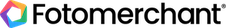Enhanced Category Security
Categories: so much more than simple folders for organising your galleries!
Categories are a fantastic way to organise your library of galleries. Whether you are grouping your galleries by client or genre of photography, categories make it easy for visitors to find the right galleries on your website. With the addition of password protection, your categories also protect your collection of galleries in one simple step.
After close discussion with some of our amazing photographers, we sought to make category security smarter while improving your website visitors’ experience and keeping photos as safe as ever!
What is Enhanced Category Security?
A category using Enhanced Category Security will only display the galleries your website visitor has a password for. With Enhanced Category Security your website visitors will no longer need to sift through large collections of galleries in order to find their gallery of photos.
How does it work?
When creating or editing a category, the Security Behaviour can now be set to “Protected by the passwords of the galleries contained”.

Then you can easily drag and drop your password protected galleries into the category with Enhanced Category Security turned on.

Similarly to a password protected category, when accessing a category with Enhanced Category Security a website visitor will be prompted for a password to gain access to the galleries within.

Website visitors will then enter the password of the gallery they wish to access. Fotomerchant will then check which gallery (or galleries) within the Category match the entered password and only those galleries will be shown (along with any unprotected public galleries). If only one gallery in the category has a matching password, then the visitor will be taken directly into that image gallery.

With Enhanced Category Security, only galleries relevant to your visitor will be shown. It is a great solution when your clients’ privacy is key, but ease of use and a smooth online experience are also essential to generating sales.
Enhanced Category Security is available today on the Streamline and Automate plans for Fotomerchant 3.
Below are some simplistic examples to demonstrate how Enhanced Category Security could be used:
Scenario: “Password by Child”
Today Ted is taking photos of a class of year 7 students at Sydney Public School. He will be taking photos of each child individually and group photos of the class as well. To organise this in Fotomerchant, Ted creates a Category called “Sydney Public School Year 7 Class 2015” and turns on Enhanced Category Security. Within this category Ted creates a Gallery for each child in the class, each with a unique password that only the child’s parents will know. Ted also creates a Gallery for the class group photos with no password but he puts it into the same category as the individual child galleries. Ted sends instructions to each parent along with a URL linking them directly to the Category he has created.
Kim has a daughter in the year 7 class at Sydney Public School named Kelly. Kim receives Ted’s email and clicks on the URL link which takes her directly to the “Sydney Public School Year 7 Class 2015” Category. Kim is asked for a password and once entered, she is shown two galleries: one gallery of Kelly’s photos and another of the class group photos. Kim is able to access both galleries and purchase photos in 2 quick steps.
Scenario: “Password by Participant”
Once a month Jenny attends a local dance competition as the event’s photographer. At this event each competitor is given an ID number to place on their outfit while dancing. At the completion of the event, Jenny uploads her photos to Lightroom and starts tagging her images with the ID number of each contestant. To organise this in Fotomerchant, Jenny creates a Category called “Sutherland Dance Comp March 2015” and turns on Enhanced Category Security. Within this category Jenny creates a Gallery for each competitor, each with their competition ID number as the gallery password.
Jenny emails each competitor with a URL linking them directly to the “Sutherland Dance Comp March 2015” Category and instructs them to enter their ID number as their password. The competitors now click on the link in the email, enter their ID number as the password and are taken directly into their gallery of images in 2 quick steps.
If you have any questions about Enhanced Security for Categories, leave us a comment below or email us at help@fotomerchant.com.
Don’t have a Fotomerchant account yet? Create one now!