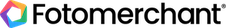How to migrate your website to the new and improved Fotomerchant
After 10 months of blood, sweat and tears it’s our pleasure to announce the general availability of Fotomerchant 2!
There. I wanted to get that out in the open rather than build up to it with a whole bunch of fanfare. Seriously though, myself and the team here at Fotomerchant would like to thank all of our existing photographers for being so patient over the past 10 months.
If you’re an existing Fotomerchant photographer it would probably be a good idea to read this post where I go in to more detail about what’s new in Fotomerchant 2 and also explain some of the PhotoMerchant 1 functionality that is temporarily missing from Fotomerchant 2.
For this post however I am going to walk you through our plans for migrating existing photographers to Fotomerchant 2.
If you just want to jump right in, you can go and create a new account at the Fotomerchant 2 register page. Though if you’re an existing PhotoMerchant photographer and want to understand what options are available for migration I STRONGLY recommend you read on before getting start.
PhotoMerchant 1 to Fotomerchant 2 migration plan
In the interests of releasing Fotomerchant 2 as soon as we possibly could we decided against building a fully automated migration process before launching in favour of an earlier release date. What does this mean for you as an existing photographer? Well, there are a number of options as to how you can chose to proceed which I’ve listed below.
Please be aware that moving our existing photographers to the new platform is a very high priority and we’ve already begun work on the phases that are listed below so that we can get everyone across as soon as possible.
Below are the options that will become available over the coming weeks and months. Phase 1 is currently the only phase that is open and we will inform everyone when phases 2, 3 and 4 come online. Phase 4 may take a little be longer to implement due to it’s complex nature.
Phase 1 – Self migration (Available now)
A few months ago we performed a survey of our photographers and asked them a simple question. “What would it take for you to migrate to Fotomerchant 2?”. The available answers were the 3 phases outlined in this post. Almost 50% of respondents indicated that they would be happy to migrate themselves. What does this mean exactly? Let me explain:
Self migration is basically where you, as an existing PhotoMerchant 1 photographer sign up for a brand spanking new Fotomerchant 2 trial account and start from scratch. Upload your photos, configure your website, pricing, categories and whatever else. We’ve made the process as simple as we can:
Step 1: Go to http://admin.fotomerchant.com/register and create your new Fotomerchant 2 account. You’ll automatically be put on a 14 day trial.
Step 2: Once you’ve finished the 2-3 step wizard, the first thing you should do is head to the “Getting Started” section of the interface. (You can get there by clicking getting started in the left navigation).
Step 3: Once you’re on the “Getting Started” page you will see a green box in the “messages” section of the page: “Existing customer?”. Click the “Yes” button and fill in your PhotoMerchant 1 login details in the box that pops up.
Step 4: Doing this will automatically create a helpdesk ticket on your behalf and it lets us know that you’ve created a trial account. When we receive the ticket we will automatically extend your trial for another 14 days to give you more time to get your new account setup. Don’t worry, we have no intention of billing you on the two platforms at once. We’ll work with you to make sure everything has gone smoothly and when you’re ready to switch things over to the Fotomerchant 2 completely we’ll help you through it.
Step 5: If you have any questions or problems while using Fotomerchant 2 you can click the “Help & Support” main menu item at any time to be taken straight to the helpdesk. You’ll automatically be logged in to the helpdesk and ready to submit a ticket or view the help documentation.
We realise that this option is not going to suit a lot of our photographers. Each one of our photographers have different requirements which is why we are already building the tools needed for Phase 2.
Phase 2 – Website and Photo Migration (Coming July 2013)
This phase will be the 1st phase that involves an automated process and when launched will allow you to initiate the migration of your PhotoMerchant 1 account to Fotomerchant 2. This phase is NOT mandatory and will be initiated by you (instructions will be released once this phase is available).
The items that will be migrated during Phase 2 will be as follows:
– Your account
– Galleries
– Photos (and tags)
– Gallery Categories
– Website settings
– Website pages and content
– Sliders
– Assets
– Your domain name (if purchased through us)
If you brought your own domain name a support ticket will automatically be created which will alert us to the fact that you have your own domain. We will then contact you to help you through the process of modifying the domain settings so that it points to your new Fotomerchant 2 website.
For most photographers Phase 1 or 2 will be enough to get them well on their way. However, for some of our photographers we know that they will require more items migrated. This is where Phase 3 comes in.
Phase 3 – e-Commerce Migration (TBA)
This phase will be the 2nd phase that involves an automated process. This phase is NOT mandatory and will be initiated by you (instructions will be released once this phase is available).
The items that will be migrated during this process will be as follows:
[list type=”list4″]
- All items listed in Phase 2
- Customers (now called Contacts)
- Customer Groups (now called Contact Groups)
- Self fulfilment products
- Direct fulfilment products
- Digital products
- Feature sets and Pricing models (now called catalogs)
- Discounts (Coupon & Volume)
- Custom shipping methods
- Your e-commerce settings (PayPal ID, etc)
[/list]
Phase 4 – Complete Migration (automatic)
This phase, unlike the first 3, will require that all remaining customers be transitioned to Fotomerchant 2. This will conclude the life of the PhotoMerchant 1 platform and it will be archived and shutdown for good.
If you have not migrated your account by now, we will perform the above migrations on your behalf. However we are not entirely sure what additional items will be included in this phase. During our survey there were not many respondents that indicated that they needed a complete order history from their PhotoMerchant 1 account. As such, we will evaluate the practicality of supporting this when the time comes around.
We would be keen to get everyone’s feedback on this so that we can understand our photographer’s needs in this area.
Help & support
At any time while using Fotomerchant 2, just click the “Help & Support” link in the main navigation to be taken straight to the helpdesk, we’ve already created a bunch of video tutorials which can be found on our Kick Start Tutorials page.
Give it a try
If you’re keen to get started straight away head on over to http://admin.fotomerchant.com/register and give it a try.