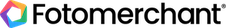SEO for Photographers: Finding the Best Keywords
The following article is an extract from the Photography Web Marketing Guide by Zach Prez. This guide is usually sold for $29 and you can get it for Free as part of our exclusive PhotoMerchant Fresh Start offer here.
Find the Best Keywords
The main thing to rank should come easy. It’s that location + niche + “photographer” phrase you’ll apply to your homepage in a moment. But first, you need to expand the list of keywords you’d like to rank for.
Keyword research helps finds the specific phrases users might search to find your business. It starts with a big list of keyword ideas, then you will narrow it down to 5 or 10 specific ideas and write a page on each one.
I first learned about keyword research while working on a project at Intel. Intel promoted its products as notebook processors. All of the text on intel.com said “notebook” meaning users had to search for “notebook” to find Intel. In reality, most people used the term laptop instead of notebook. The discovery was worth millions of dollars. We spent about a year changing the website and marketing materials to say laptop instead of notebook, effectively doubling reach and revenue!
Google’s Keyword Tool at https://adwords.google.com/select/KeywordToolExternal
shows actual volume of searches for popular phrases. It’s clear that twice as many people search for laptop worldwide, and 6 times as many locally (which for me is U.S.).

Google’s free research tool above can be helpful when prioritizing your list, and also give new ideas for highly searched related terms. I type “wedding photographer” and quickly see many opportunities for new keywords:
- wedding photographer costs
- budget wedding photographer
- best wedding photographer
- professional wedding photographer
- contemporary wedding photographer
Add these related phrases to the keyword list. The downside of Google’s keyword tool is that it only shows the biggest and best keywords.
A niche tool at www.tagcrowd.com offers more descriptive keywords for your URL or a competitor’s:
Put relevant keywords from these tools into a four column table.
Mix and match keywords from the list to create more phrases for your keyword list like “Napa creative wedding sessions.” That’s a great phrase that not many other photographers will create a page about. The lack of competition for a specific phrase makes it much easier to rank.
Even if few people search a niche phrase, you’re post will be exactly what they were looking for and can quickly result in a phone call to hire you. Narrow the keyword list down to 3-5 priority phrases to work with. The next step creates a page centered on the phrase.
Learn more about SEO by getting the Photography Web Marketing Guide as part of PhotoMerchant FREE Fresh Start Offer here.