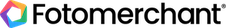Announcing Packages (video)
Episode Two
In this double episode of PhotoMerchant News we announce the arrival of “Packages” which allows photographers to combine multiple products into a single fixed price combination + there’s a seven minute tutorial for setting it all up. Plus, a new function bar in the Photo Galleries allow you to add tags, move and re-process images more easily.
Announcing “Packages”

Start adding packages to your Self Fulfillment and Direct Fulfillment based Galleries. Watch the video tutorial above or read the step-by-step Setting up Packages tutorial.
Updated Gallery Function Bar

To make things easier we’ve also moved the Gallery Function Bar from the bottom of the screen to the top and combined most of the selectable functions into a single drop down menu. Just tick the thumbnails you want to bulk edit and then choose from:
- Add/remove tags
- Move images between galleries
- Re-process images
- Delete images
- Set Cover Image