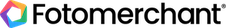Your website just got an update
We have some exciting changes coming for your Fotomerchant websites. You’ve told us what needs to be improved and we’re listening.
A few months ago we began developing new mobile responsive websites themes for your Fotomerchant site. You have told us how important this is to you and so we’ve been working on it for some time now. Today, we are pleased to announce the first step toward implementing these new responsive themes. Many of the changes have taken place “under the hood”, but you will now see a difference in the way your “supporting pages” look and behave.
What’s changing?
Supporting pages include your customer account management pages (login, register, password retrieval, order history etc..) as well as the shopping cart and order checkout process.
These pages will now appear “above” the page as popups similar to the way your shopping cart currently behaves.

The new Login popup screen for Fotomerchant websites.
This helps us provide a more consistent experience across all website themes and prepares your site for the soon to be released mobile responsive website themes. Additionally, it allows us to streamline the delivery of future Fotomerchant themes, as the need to re-design the supporting pages for each new theme has been removed. The net result being that you will benefit from more website themes sooner with a consistent, faster, sleeker and more informative experience regardless of the chosen theme.
The new supporting pages are now live on your site. Here are a collection of screenshots to give you a feel for the new popup screens.

The My Packages shopping cart tab has been updated with more information to help customer buy.

The new Fotomerchant website shopping cart summary popup screen.

The new Fotomerchant website purchased order details popup screen.

The new Fotomerchant website purchased order digital downloads popup screen.
What’s next?
Our sole motivation here is to prepare your account for the upcoming responsive themes that are going to look great on mobiles, tablets and desktop devices. We have learned a lot from building the Geneva and Phoenix themes, and from the feedback received to date.
You won’t need to do anything to activate the new supporting pages. However, if you have any questions or concerns, feel free to email us at help@fotomerchant.com.
Common Questions
What pages have been changed on my website?
The following pages on your Fotomerchant website will now appear as in-page popups:
- Login and Register pages for website user accounts.
- The password reset and retrieval processes for website user accounts.
- Website user account details page where a user can view and update their account details and view their order history.
- Viewing the details of a previous order.
- Viewing the digital downloads available for an order.
- The website checkout and purchase process where website users review their order, enter their shipping details, choose a shipping option and pay via PayPal.
These pages have also been made easier to use and contain a lot more information to help visitors to your site.
Is my website mobile responsive now?
Not just yet. Today’s updates are the first step in preparing your shopping cart and other supporting pages for the new mobile responsive themes that are coming up. We don’t yet have a time-frame on this but we’ll be sure to make a lot of noise when they’re available!
Has the Shopping Cart also been changed?
Yes, some minor changes were made to the shopping cart to improve the information available to your customers about the shopping process. The way that multi-pose Packages are managed in the shopping cart has also been improved to make the process clearer.
Will I still be able to directly link to these pages?
Yes, direct links to all pages will continue to work and trigger the appropriate popup instead. Eg:
- http://mydomain.com/login
- http://mydomain.com/register
Have the Geneva and Phoenix website themes been updated in any way?
Not just yet. We realise this is important, but at this stage we are focusing on the development of additional themes to complement Geneva and Phoenix.
Will these new popups open in a new web browser windows and/or tabs?
No, these popups appear inside the page and above the content of the page just like the website shopping cart.
When will my Fotomerchant website be updated?
The changes are live on your site now.
I don’t like this new approach, can I keep the current experience for my website?
Unfortunately this won’t be possible. However, if you have any questions or concerns, feel free to email us at help@fotomerchant.com.
Don’t have a Fotomerchant account yet? Create one now!